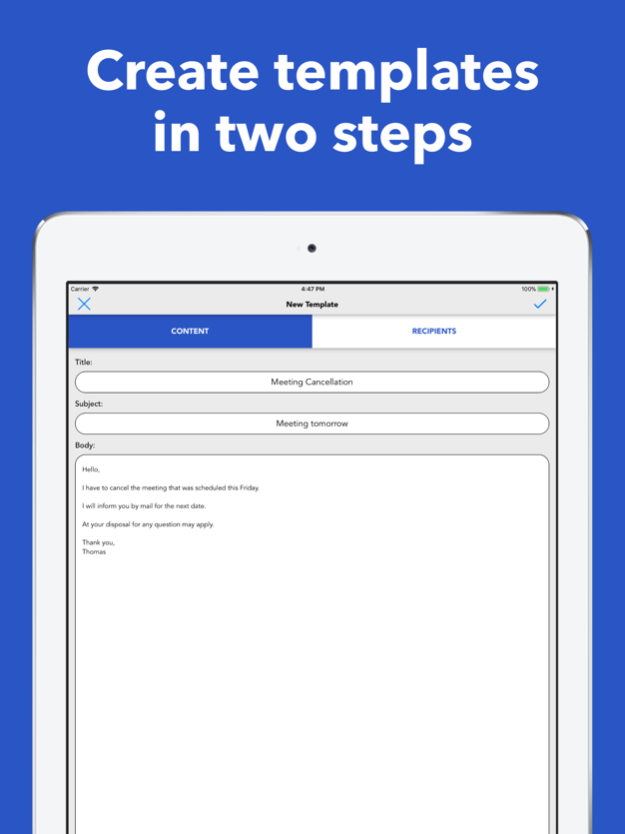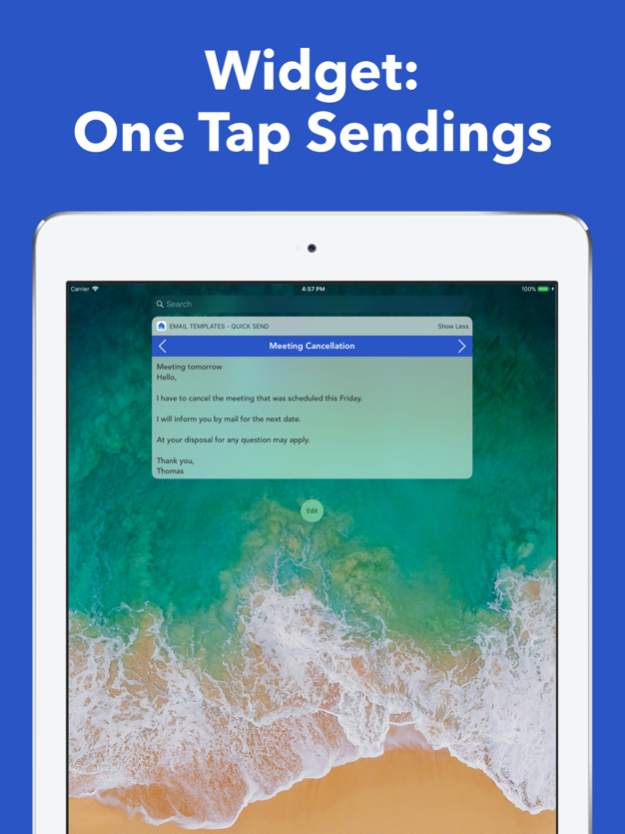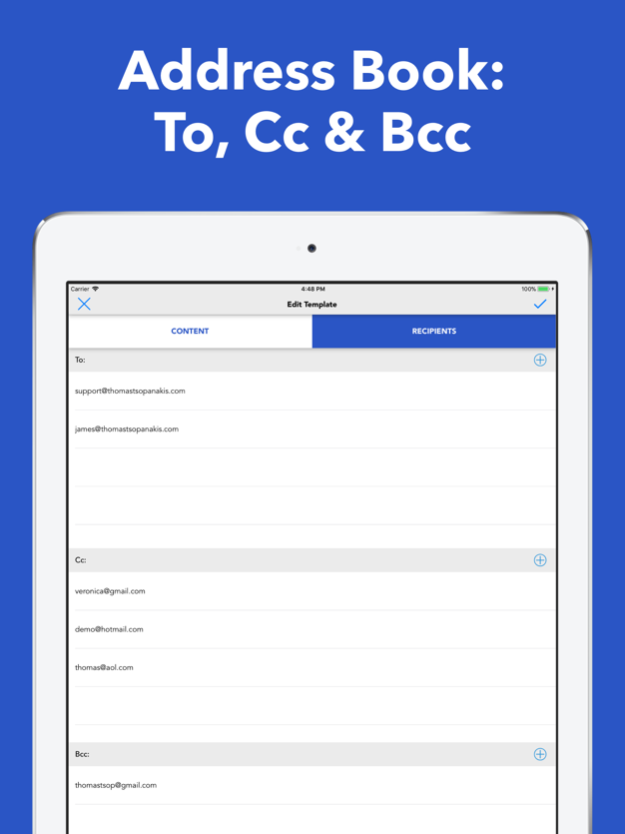Email Templates 2.0.5
Continue to app
Paid Version
Publisher Description
Create email templates for frequently sent emails
Features:
• Save subject, message and email addresses
• Use multiple addresses (To, Cc & Bcc)
• Edit, reorder and delete templates
• Use a template in zero time
• Email yourself in a couple of seconds
• Create as many templates as you want
• Duplicate a template
• Mails are sent from within app, from the built-in mail composer
WIDGET ON TODAY OF NOTIFICATION CENTER
• See the templates you have created right on the notifications center
• Send an email with one tap. Use your mail templates from the widget.
• Easily navigate through all your templates.
iCLOUD SYNC
Synchronise automatically your templates between your iOS devices, signed-in with the same iCloud account. You don’t have to do any setup!!! Stay organised from all your devices.
CONTACTS MANAGEMENT
• Set To, Cc & Bcc email addresses
• Type manually email addresses
• Import addresses from your device’s Address Book (Integration with native Contacts app)
• Automatically detect and remove duplicated addresses from templates’ recipients
CREATE TEMPLATES IN TWO, EASY STEPS
1. Add the content message: Title, Subject and Body
2. Add contacts (To, Cc & Bcc) to send to
The most FUNCTIONAL, SIMPLE and EFFECTIVE mail templates!!!
——————————————
LOVED BY USERS
Brilliant Idea
This app is exactly what evey business needs for quick response to all clients.
Exactly what I was looking for!!
Thanks for developing this App! This is exactly what I was looking for. My day was consumed sending emails while on the go via my iPhone. This app saves me so much time-- the only problem is what will I do with all that free time? Great app!
Clean and simple 5
I looked at all the apps for email templates and this one I found to be the most useful. Very simple gets straight to the point. There aren't 100 million buttons that you have to push just to write a simple email template. Extremely user-friendly inconvenience too!
Made my life so much easier
This app has helped make my email distribution much more efficient. I am thankful to the developer. Very intuitive! Keep it coming.
Oct 12, 2019
Version 2.0.5
iOS 13 bug with text editing fixed! Thank you for using Email Templates! You are awesome :)
About Email Templates
Email Templates is a paid app for iOS published in the Chat & Instant Messaging list of apps, part of Communications.
The company that develops Email Templates is Thomas Tsopanakis. The latest version released by its developer is 2.0.5.
To install Email Templates on your iOS device, just click the green Continue To App button above to start the installation process. The app is listed on our website since 2019-10-12 and was downloaded 4 times. We have already checked if the download link is safe, however for your own protection we recommend that you scan the downloaded app with your antivirus. Your antivirus may detect the Email Templates as malware if the download link is broken.
How to install Email Templates on your iOS device:
- Click on the Continue To App button on our website. This will redirect you to the App Store.
- Once the Email Templates is shown in the iTunes listing of your iOS device, you can start its download and installation. Tap on the GET button to the right of the app to start downloading it.
- If you are not logged-in the iOS appstore app, you'll be prompted for your your Apple ID and/or password.
- After Email Templates is downloaded, you'll see an INSTALL button to the right. Tap on it to start the actual installation of the iOS app.
- Once installation is finished you can tap on the OPEN button to start it. Its icon will also be added to your device home screen.